文章阅读目录大纲
 https://github.com/xieguigang/sciBASIC/tree/master/gr/Microsoft.VisualBasic.Imaging/Drawing3D
https://github.com/xieguigang/sciBASIC/tree/master/gr/Microsoft.VisualBasic.Imaging/Drawing3D
因为大家大多数都是从小接受电子游戏,所以长大了之后能够自己从零开始开发一个完整的3维图形引擎是每一个男程序员的梦想。这个就像玩机械的男人的梦想就是自己从头开始组装一辆汽车。还好这个梦想我在几年前就已经实现了。
这个是一个我自己的3维图形引擎的效果演示视频:
这个三维图形是基于较早之前的一篇VB.NET的教程文章【Rotating Solid Cube Using VB.NET and GDI+】中所给出的代码基础上完成的。
在视频中所演示的3维旋转的立方体,是一个由六个面所构成的3维坐标点模型所产生的:
vertices:={
New Point3D(-1 * d, 1 * d, -1 * d),
New Point3D( 1 * d, 1 * d, -1 * d),
New Point3D( 1 * d, -1 * d, -1 * d),
New Point3D(-1 * d, -1 * d, -1 * d),
New Point3D(-1 * d, 1 * d, 1 * d),
New Point3D( 1 * d, 1 * d, 1 * d),
New Point3D( 1 * d, -1 * d, 1 * d),
New Point3D(-1 * d, -1 * d, 1 * d)
}在上面的模型代码之中,因为立方体的构造非常的简单,我们只需要围绕立方体的中心创建8个顶点即可,然后基于这8个顶点构建出立方体的6个面。在上面的代码中,引用到了一个名字叫做Point3D
''' <summary>
''' Defines the Point3D class that represents points in 3D space with <see cref="Single"/> precise.
''' Developed by leonelmachava <leonelmachava@gmail.com>
''' http://codentronix.com
'''
''' Copyright (c) 2011 Leonel Machava
''' </summary>
<XmlType("vertex")> Public Structure Point3D
Implements PointF3D
''' <summary>
''' The depth of a point in the isometric plane
''' </summary>
''' <returns></returns>
Public ReadOnly Property Depth As Double
<MethodImpl(MethodImplOptions.AggressiveInlining)>
Get
' z is weighted slightly to accommodate |_ arrangements
Return Me.X + Me.Y - 2 * Me.Z
End Get
End Property
<XmlAttribute("x")> Public Property X As Double Implements PointF3D.X
<XmlAttribute("y")> Public Property Y As Double Implements PointF3D.Y
<XmlAttribute("z")> Public Property Z As Double Implements PointF3D.Z
Public Sub New(x!, y!, Optional z! = 0)
Me.X = x
Me.Y = y
Me.Z = z
End Sub
Public Sub New(p As PointF, z!)
Me.X = p.X
Me.Y = p.Y
Me.Z = z
End Sub
Public Sub New(p As Point)
Call Me.New(p.X, p.Y)
End Sub
Public Overrides Function ToString() As String
Return Me.GetJson
End Function
End Structure以这个Point3D为基础,在这个基础对象中集成了3D图形处理所必须的一些基础操作,例如:旋转与投影等。下面的一些对3D图形操作的原理信息的介绍,来自于一篇教程文章:
https://www.siggraph.org/education/materials/HyperGraph/modeling/mod_tran/3drota.htm

3维旋转


' X-axis rotation looks like Z-axis rotation if replace:
'
' X axis with Y axis
' Y axis with Z axis
' Z axis with X axis
'
'
' So we do the same replacement in the equations:
'
' y' = y*cos(q) - z*sin(q)
' z' = y*sin(q) + z*cos(q)
' x' = x
'
' |1 0 0 0|
' Rx(q) = |0 cos(q) sin(q) 0|
' |0 -sin(q) cos(q) 0|
' |0 0 0 1|
'
''' <summary>
'''
''' </summary>
''' <param name="angle">Degree.(度,函数里面会自动转换为三角函数所需要的弧度的)</param>
''' <returns></returns>
Public Function RotateX(angle As Single) As Point3D
Dim rad As Single, cosa As Single, sina As Single, yn As Single, zn As Single
rad = angle * stdNum.PI / 180
cosa = stdNum.Cos(rad)
sina = stdNum.Sin(rad)
yn = Me.Y * cosa - Me.Z * sina
zn = Me.Y * sina + Me.Z * cosa
Return New Point3D(Me.X, yn, zn)
End Function
' Y-axis rotation looks like Z-axis rotation if replace:
'
' X axis with Z axis
' Y axis with X axis
' Z axis with Y axis
'
' So we do the same replacement in equations :
'
' z' = z*cos(q) - x*sin(q)
' x' = z*sin(q) + x*cos(q)
' y' = y
'
' |cos(q) 0 -sin(q) 0|
' Ry(q) = | 0 1 0 0|
' |sin(q) 0 cos(q) 0|
' | 0 0 0 1|
'
Public Function RotateY(angle As Single) As Point3D
Dim rad As Single, cosa As Single, sina As Single, Xn As Single, Zn As Single
rad = angle * stdNum.PI / 180
cosa = stdNum.Cos(rad)
sina = stdNum.Sin(rad)
Zn = Me.Z * cosa - Me.X * sina
Xn = Me.Z * sina + Me.X * cosa
Return New Point3D(Xn, Me.Y, Zn)
End Function
' Z-axis rotation is identical to the 2D case:
'
' x' = x*cos q - y*sin q
' y' = x*sin q + y*cos q
' z' = z
'
' | cos q sin q 0 0|
' Rz (q) = |-sin q cos q 0 0|
' | 0 0 1 0|
' | 0 0 0 1|
'
Public Function RotateZ(angle As Single) As Point3D
Dim rad As Single, cosa As Single, sina As Single, Xn As Single, Yn As Single
rad = angle * stdNum.PI / 180
cosa = stdNum.Cos(rad)
sina = stdNum.Sin(rad)
Xn = Me.X * cosa - Me.Y * sina
Yn = Me.X * sina + Me.Y * cosa
Return New Point3D(Xn, Yn, Me.Z)
End Function3维投影
''' <summary>
''' Project the 3D point to the 2D screen. By using the projection result,
''' just read the property <see cref="Projection.PointXY"/>.
''' (将3D投影为2D,所以只需要取结果之中的<see cref="X"/>和<see cref="Y"/>就行了)
''' </summary>
''' <param name="viewWidth"></param>
''' <param name="viewHeight"></param>
''' <param name="fov">256默认值</param>
''' <param name="viewDistance"></param>
''' <returns></returns>
Public Function Project(viewWidth%, viewHeight%, fov%, viewDistance!, Optional offset As PointF = Nothing) As Point3D
Dim factor As Single, Xn As Single, Yn As Single
factor = fov / (viewDistance + Me.Z)
Xn = Me.X * factor + viewWidth / 2 + offset.X
Yn = Me.Y * factor + viewHeight / 2 + offset.Y
Return New Point3D(Xn, Yn, Me.Z)
End Function二维多边形
在完成了三维投影操作之后,我们需要将三维模型以2D平面绘制操作可以接受的数据结构展现出来。在这里创建了一个Surface对象用来表示3维多边形投影到二维平面的结果:
''' <summary>
''' Object model that using for the 3D graphics.
''' (进行实际3D绘图操作的对象模型,这个对象实际上就是相当于Path3D??)
''' </summary>
Public Structure Surface
Implements IEnumerable(Of Point3D)
Implements I3DModel
''' <summary>
''' Vertix in this list have the necessary element orders
''' for construct a correct closed figure.
''' (请注意,在这里面的点都是有先后顺序分别的)
''' </summary>
Public vertices() As Point3D
''' <summary>
''' Drawing texture material of this surface.
''' </summary>
Public brush As Brush
Sub New(v As Point3D(), b As Brush)
brush = b
vertices = v
End Sub
Public Sub Draw(ByRef canvas As IGraphics, camera As Camera) Implements I3DModel.Draw
Dim path = New PointF(vertices.Length - 1) {}
Dim polygon As New GraphicsPath
For Each pt As SeqValue(Of Point3D) In camera.Project(vertices).SeqIterator
path(pt.i) = pt.value.PointXY(camera.screen)
Next
Dim a As PointF = path(0)
Dim b As PointF
For i As Integer = 1 To path.Length - 1
b = path(i)
polygon.AddLine(a, b)
a = b
Next
Call polygon.AddLine(a, path(0))
Call polygon.CloseFigure()
Call canvas.DrawPath(Pens.Black, polygon)
End Sub
End Structure- R#环境中的热图颜色 - 2025年6月11日
- HE染色结果怎么看 - 2025年6月10日
- 脂质组学概述 - 2025年6月10日

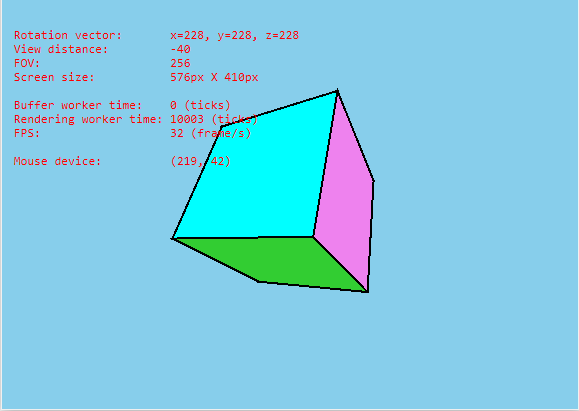

One response
[…] 【3维图形技术】3D旋转的立方体 […]