文章阅读目录大纲
之前在阅读一个使用rust语言编写的contour tracing算法模块的源代码的时候,其中有一个向量的左旋以及右旋的操作。这个操作的具体的含义是和在算法中的轮廓边缘像素的读取方向有关:因为访问方向是一个二维平面的概念,但是在代码中我们只能够使用一个一维的数组的来存储这个二维的信息。所以在这段rust代码之中,作者很巧妙的使用了向量的左旋以及右旋操作来实现一维数组中对二维平面上的方位的访问操作。
// https://github.com/STPR/contour_tracing
/*
contours: an array of contours
ol: outlines level
hl: holes level
rn: reachable neighbor - for the outlines: 0: none, 1: front left, 2: front, 3: front right
- for the holes: 0: none, 1: front right, 2: front, 3: front left
o: orientation, e.g. to the east:
N
┏━━━━━━━━━━━┓
┃ 7 0 1 ┃
W ┃ 6 o > 2 ┃ E o = [2, 3, 4, 5, 6, 7, 0, 1]
┃ 5 4 3 ┃
┗━━━━━━━━━━━┛
S
*/
// Rotate 90 degrees, clockwise for the outlines (rot = 2) or
// counterclockwise for the holes (rot = -2)
o.rotate_left(rot.rem_euclid(8) as usize);
// Rotate 90 degrees, counterclockwise for the outlines (rot = 2) or
// clockwise for the holes (rot = -2)
o.rotate_right(rot.rem_euclid(8) as usize);C++ STLstd::rotate()
std::rotate()实现上面的rotate_left以及rotate_right rust函数,在c++语言中存在着一个std::rotate
// std::rotate(iterator start, iterator middle, iterator end);
// Input:
vector<int> v{ 10, 20, 30, 40, 50 };
// rotating vector from 2nd element
rotate(v.begin(), v.begin() + 2, v.end());
// Output:
// 30 40 50 10 20rotate()

VB.NET中的rotate函数
依照着C++中的对向量的rotate操作的函数实现原理,在VB.NET代码中实现了下面两个分别用于Left和Right方向旋转向量的通用函数:
Public Sub RotateLeft(Of T)(ByRef ArrayToRotate As T(), ByVal iPlacesToRotate As Integer)
Dim kdd = ArrayToRotate.Take(iPlacesToRotate).ToArray
Dim ddk = ArrayToRotate.Skip(iPlacesToRotate).ToArray
Array.ConstrainedCopy(kdd, Scan0, ArrayToRotate, ArrayToRotate.Length - kdd.Length, kdd.Length)
Array.ConstrainedCopy(ddk, Scan0, ArrayToRotate, Scan0, ddk.Length)
End Sub
Public Sub RotateRight(Of T)(ByRef ArrayToRotate As T(), ByVal iPlacesToRotate As Integer)
ArrayToRotate = ArrayToRotate.Reverse.ToArray
Dim ddk = ArrayToRotate.Take(iPlacesToRotate).Reverse.ToArray
Dim kdd = ArrayToRotate.Skip(iPlacesToRotate).Reverse.ToArray
Array.ConstrainedCopy(ddk, Scan0, ArrayToRotate, Scan0, iPlacesToRotate)
Array.ConstrainedCopy(kdd, Scan0, ArrayToRotate, iPlacesToRotate, ArrayToRotate.Length - iPlacesToRotate)
End SubR#脚本语言中的rotate函数
将上面在VB.NET框架底层代码中所实现的向量左旋以及右旋的代码同时也开放给了R#脚本环境中,使用起来的实际效果是和rust代码中差不多的:
const x = [1,2,3,4,5,6,7,8,9];
print("Old vector: ");
print(x);
print("New vector after left rotation 3 times: ");
# 4 5 6 7 8 9 1 2 3
print(x |> rotate_left(3));
cat("\n\n\n");
print("Old vector: ");
print(x);
print("New vector after right rotation 4 times: ");
# 6 7 8 9 1 2 3 4 5
print(x |> rotate_right(4));
Latest posts by 谢桂纲 (see all)
- R#环境中的热图颜色 - 2025年6月11日
- HE染色结果怎么看 - 2025年6月10日
- 脂质组学概述 - 2025年6月10日

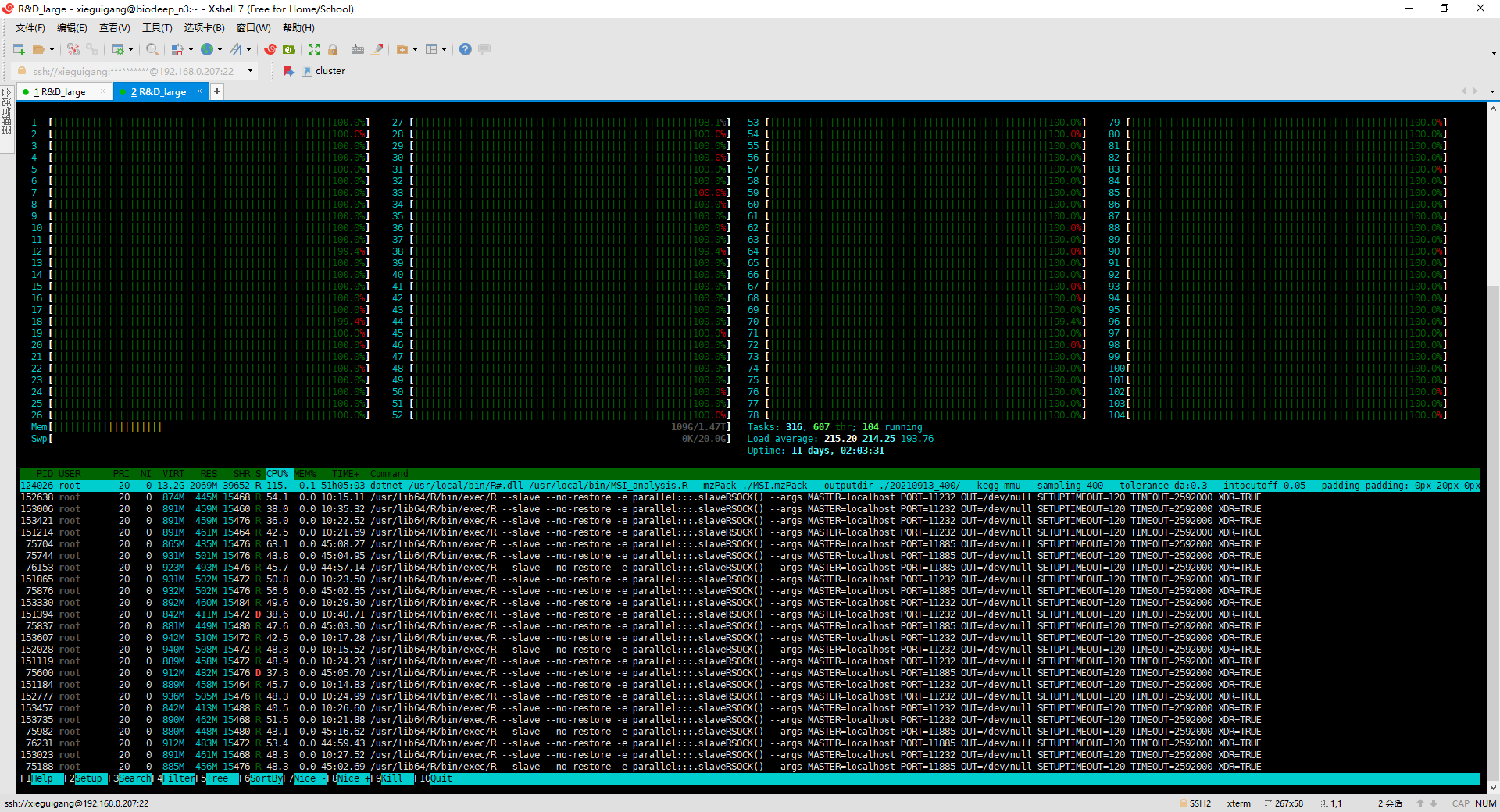

No responses yet