文章阅读目录大纲

imports "clustering" from "MLkit";
require(graphics2D);
multishapes = read.csv("./multishapes.csv");
[x, y] = list(multishapes[, "x"], multishapes[, "y"]);
print(multishapes, max.print = 13);
# detect object shapes
objects = graphics2D::pointVector(multishapes[, "x"], multishapes[, "y"]) |> dbscan_objects();
objects[objects == "-1"] = "noise";
objects = ifelse(objects == "noise", objects, `object_${objects}`);
# show object detection result
bitmap(file = "./object_detection.png") {
plot(multishapes[, "x"], multishapes[, "y"],
class = objects,
grid.fill = "white",
padding = "padding: 125px 300px 200px 200px;",
colorSet = "paper"
);
}Latest posts by 谢桂纲 (see all)
- 基因组功能注释(EC Number)的向量化嵌入 - 2026年2月11日
- TF-IDF与N-gram One-hot文档嵌入算法原理 - 2026年2月10日
- CenterStar多序列比对算法 - 2026年1月8日

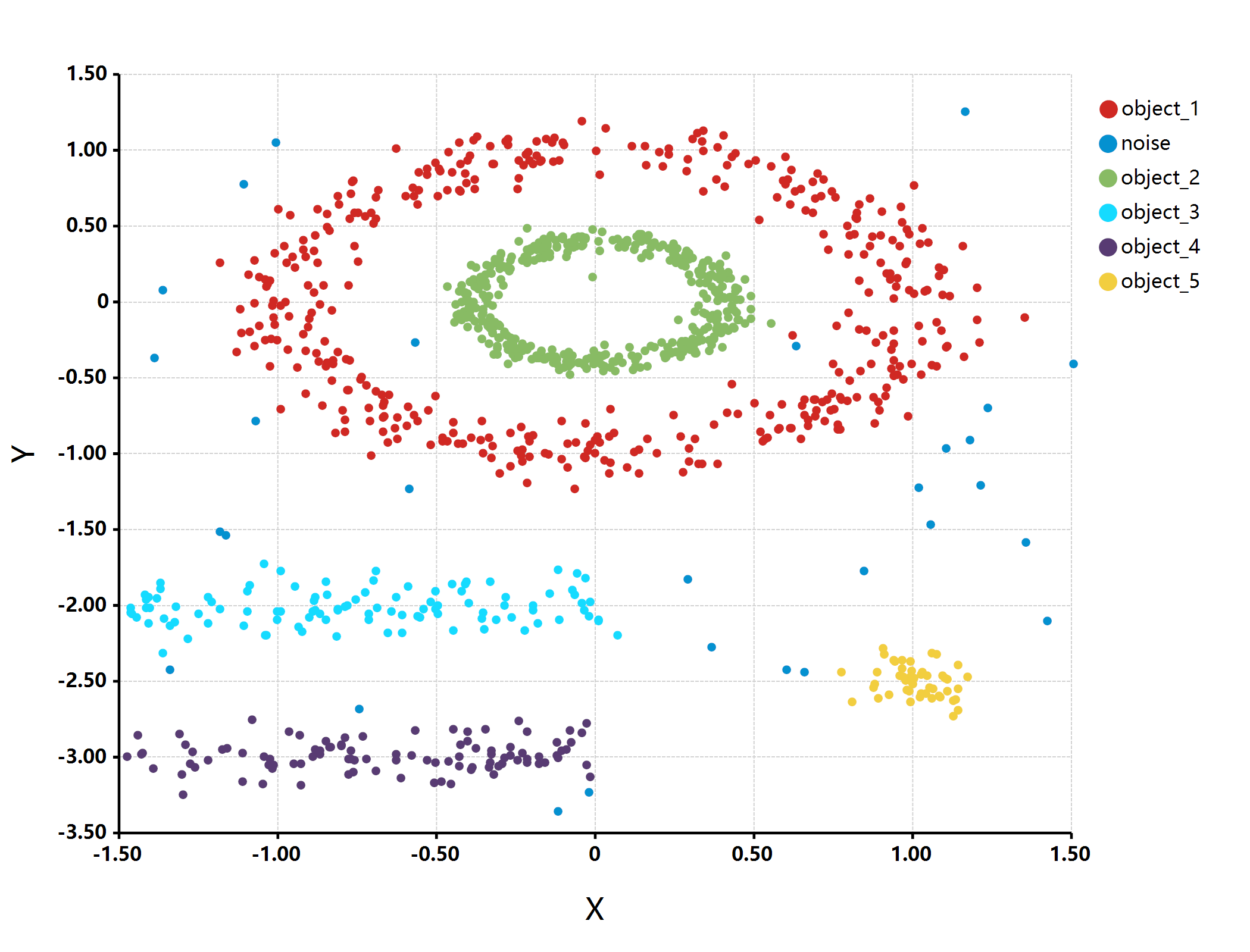

No responses yet