文章阅读目录大纲
为了能够稳定的使用Ubuntu系统作为我的测试环境,我专门安装了Ubuntu的2404 LTS版本。但是发现虽然是LTS版本,仍然会因为系统更新而出现各种莫名奇妙的BUG。例如,在今天我为了安装软件,使用apt upgrade
Setting up grub-efi-amd64 (2.12-1ubuntu7.3) ...
mount: /var/lib/grub/esp: special device /dev/disk/by-id/nvme-nvme.15ad-564d57617265204e564d455f30303030-564d77617265205669727475616c204e564d65204469736b-00000001-part1 does not exist.
dmesg(1) may have more information after failed mount system call.
Failed: grub-install --target=x86_64-efi
WARNING: Bootloader is not properly installed, system may not be bootable
Sourcing file `/etc/default/grub'
Generating grub configuration file ...
Found linux image: /boot/vmlinuz-6.8.0-060800-generic
Found initrd image: /boot/initrd.img-6.8.0-060800-generic
Found memtest86+ 64bit EFI image: /boot/memtest86+x64.efi
Warning: os-prober will not be executed to detect other bootable partitions.
Systems on them will not be added to the GRUB boot configuration.
Check GRUB_DISABLE_OS_PROBER documentation entry.
Adding boot menu entry for UEFI Firmware Settings ...
done
Setting up update-manager-core (1:24.04.12) ...
Setting up grub-efi-amd64-signed (1.202.5+2.12-1ubuntu7.3) ...
mount: /var/lib/grub/esp: special device /dev/disk/by-id/nvme-nvme.15ad-564d57617265204e564d455f30303030-564d77617265205669727475616c204e564d65204469736b-00000001-part1 does not exist.
dmesg(1) may have more information after failed mount system call.
dpkg: error processing package grub-efi-amd64-signed (--configure):
installed grub-efi-amd64-signed package post-installation script subprocess returned error exit status 32大致的意思就是,因为找不到分区设备,所以没有正常的安装grub-efi-amd64

但是不幸的是,我的服务器上并没有安装有这个软件。通过应用商店进行安装,提示因为有未解决的依赖问题无法安装新的软件

在命令行终端上使用apt安装也提示错误信息:
Setting up grub-efi-amd64-signed (1.202.5+2.12-1ubuntu7.3) ...
mount: /var/lib/grub/esp: special device /dev/disk/by-id/nvme-nvme.15ad-564d57617265204e564d455f30303030-564d77617265205669727475616c204e564d65204469736b-00000001-part1 does not exist.
dmesg(1) may have more information after failed mount system call.
dpkg: error processing package grub-efi-amd64-signed (--configure):
installed grub-efi-amd64-signed package post-installation script subprocess returned error exit status 32
dpkg: dependency problems prevent processing triggers for shim-signed:
shim-signed depends on grub-efi-amd64-signed (>= 1.191~) | grub-efi-arm64-signed (>= 1.191~) | base-files (<< 12.3); however:
Package grub-efi-amd64-signed is not configured yet.
Package grub-efi-arm64-signed is not installed.
Version of base-files on system is 13ubuntu10.2.
shim-signed depends on grub-efi-amd64-signed (>= 1.187.2~) | grub-efi-arm64-signed (>= 1.187.2~); however:
Package grub-efi-amd64-signed is not configured yet.
Package grub-efi-arm64-signed is not installed.
dpkg: error processing package shim-signed (--configure):
dependency problems - leaving triggers unprocessed
Errors were encountered while processing:
grub-efi-amd64-signed
shim-signed
E: Sub-process /usr/bin/dpkg returned an error code (1)似乎陷入了一个死循环了:需要安装GParted GUI来解决grub-efi-amd64的安装问题,但是grub-efi-amd64的安装失败阻止了GParted GUI的安装。只能够放弃了么?不过还好还可以通过命令行来做对应的分区标记,上面的问题主要是因为grub配置文件中没有相关的信息导致的。所以我们只需要修改好我们的grub配置文件就可以了。下面是对应的问题解决步骤:
在 Ubuntu 上,要将 /boot/efi 标记为 ESP(EFI System Partition),我们需要在 GRUB 配置中指定这一设置。首先我们需要先确认efi分区的设备路径,可以通过df -h /boot/efi

可以看得到,在我的服务器上的设备为/dev/nvme0n1p1
GRUB_EFI_PARTITION="/dev/nvme0n1p1"然后wq保存一下。接着sudo update-grub

输出了上面的信息,说明 update-grub 命令成功执行,并生成了 GRUB 引导配置文件。
- Sourcing file '/etc/default/grub':这是 GRUB 配置文件的位置。GRUB 从该文件中读取默认设置,例如启动超时、默认启动项等。
- Generating grub configuration file ...:GRUB 正在根据系统状态和配置文件生成最终的启动配置文件。
- Found linux image: /boot/vmlinuz-6.8.0-060800-generic:GRUB 发现了 Linux 内核镜像文件,这是 Ubuntu 系统启动所需的内核文件。
- Found initrd image: /boot/initrd.img-6.8.0-060800-generic:GRUB 发现了初始 RAM 磁盘镜像文件,这是启动过程中用于加载驱动和初始化设备的临时文件系统。
- Found memtest86+ 64bit EFI image: /boot/memtest86+x64.efi:GRUB 发现了 Memtest86+ 内存测试工具的 EFI 镜像文件。
- Warning: os-prober will not be executed to detect other bootable partitions. Systems on them will not be added to the GRUB boot configuration. Check GRUB_DISABLE_OS_PROBER documentation entry.:这是一个警告信息,表示 GRUB 不会检测其他可启动的操作系统(如 Windows)。如果你希望 GRUB 自动检测其他操作系统,可以检查并修改 GRUB_DISABLE_OS_PROBER 参数。
- Adding boot menu entry for UEFI Firmware Settings ...:GRUB 正在添加一个启动菜单项,用于进入 UEFI 固件设置界面。
- done:表示 GRUB 配置文件生成完成。
这些输出表明 GRUB 配置更新成功,系统可以正常启动了。赶紧保存一下服务器上的东西,然后reboot一下。问题解决。

重启服务器后已经可以正常的安装上grub-efi-amd64
- 酶EC编号结构解析 - 2026年2月17日
- 二叉树聚类可视化微生物群落代谢差异 - 2026年2月15日
- 通过diamond软件进行blastp搜索 - 2026年2月15日

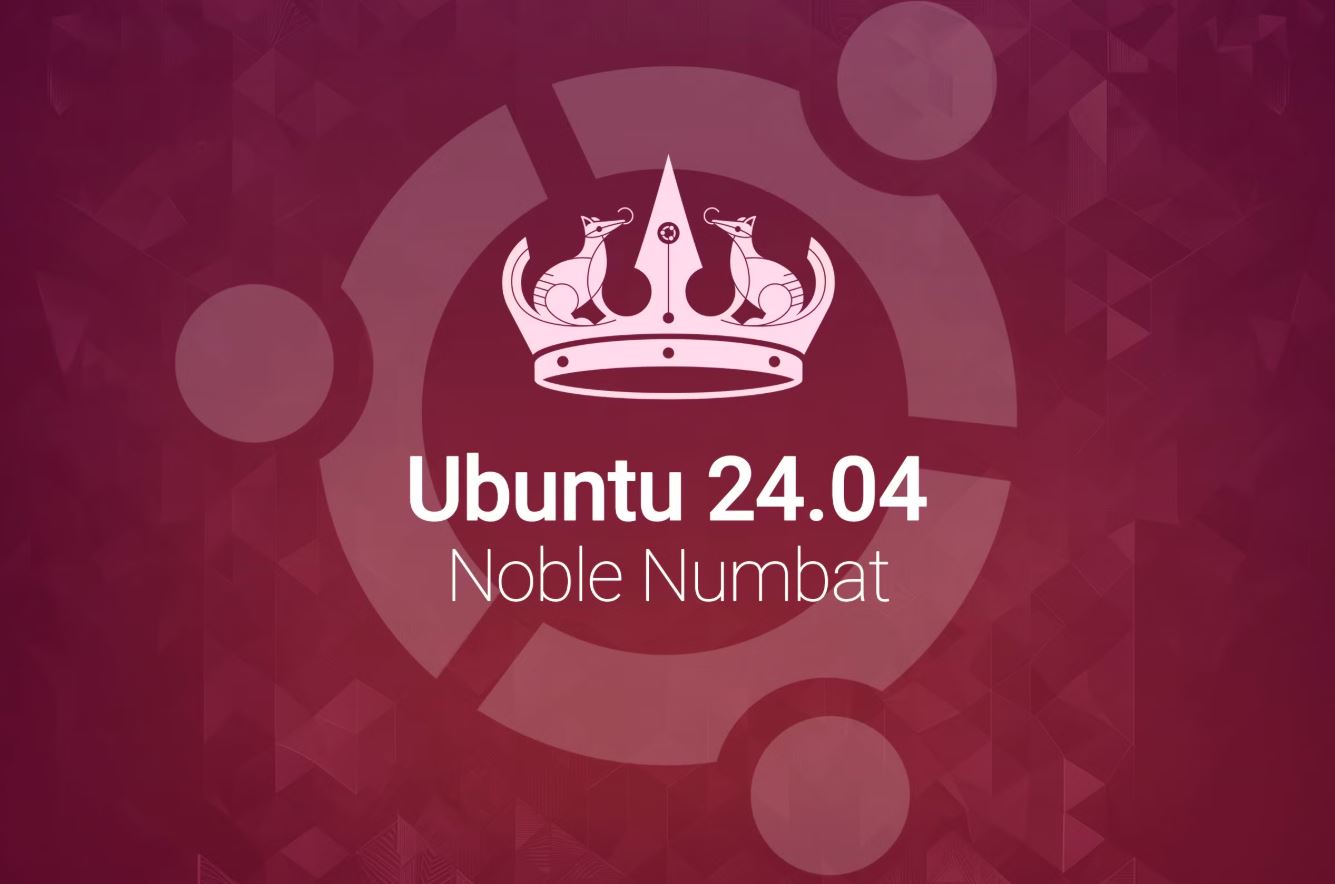

One response
Wow that was strange. I just wrote an extremely long comment but after I clicked submit my comment didn’t show up. Grrrr… well I’m not writing all that over again. Regardless, just wanted to say excellent blog!